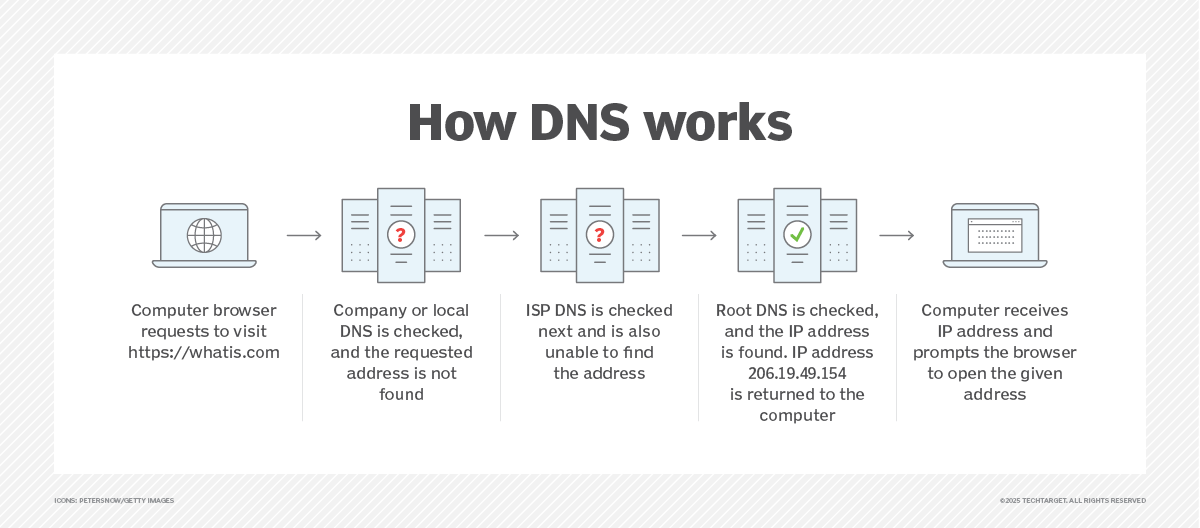How Does the Internet Work: A Step-by-Step Guide What, Why, How
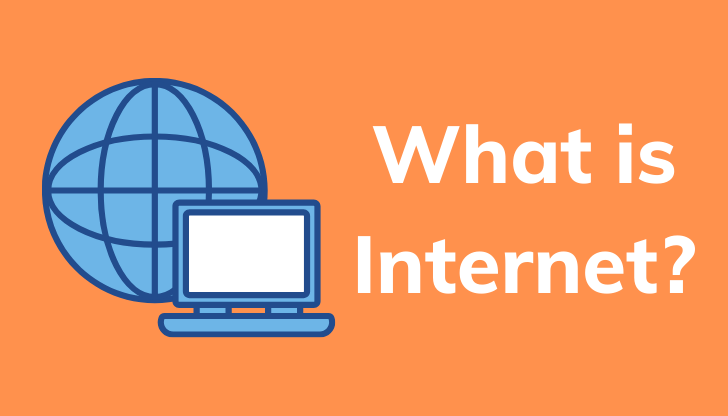
What is the Internet?
A lot of people think it’s a cloud, something that’s hanging around the sky it’s super difficult to understand, but actually, that’s not it all
The Internet is Pretty simple.
All it is just a piece of wire, and wire connects different computers
imagine you might have one computer that’s in INDIA and another one that’s in the USA, and they can talk to each other and transfer data through this giant wire

Now, some of these computers are attached to the internet and have a very special job, they have to be online 24/7, ready to serve you all the data files that you are requesting when you try to access a website, and these are called Servers.
And what they do is they serve you all the data and files you need to be able to access and interact with certain websites.
So these computers are called Servers, and any computer that a user would use to access the internet is called a Client

The Internet is a vast network that connects computers all over the world. Through the Internet, people can share information and communicate from anywhere with an Internet connection
A WEB SERVER

Now, you can imagine a web server as a giant library that’s open 24/7, and you can go in there at any hour of the day and say, I want to see the courses.chaicode.com home page or I want to latest posts and would be able to serve with all the files and data you would need to be able to view whatever website you want.

Now, as you can imagine if there’s a library that’s big enough to house all of these websites, then it’s going to be pretty difficult to quickly locate the thing that you want out of this giant library, So how is this problem solved on the Internet?

Well, let’s say that you are sitting at home on your computer and you type in www.chaicode.com
Well, what happens behind the scenes, is that the browser will send that message to your ISP or Internet service provider eg- Jio, Artial, Vi. So these are the people who you pay to be able to access the Internet Now the message that you are sending the ISP is I want to see www.chaicode.com and the ISP will then really that message to something called a DNS server, which stands for Domain Name System Server.

And a DNS server is essentially just like a phone book. When you make that request through your browser is the DNS server will look up in its database to find the exact IP address of the website that you are trying to access.
Every single computer that’s connected to the Internet has an IP address. its like a postal code for your computer so that when people need to send and receive files
Why is the Internet important?
The Internet allows people more affordable and efficient access to basic amenities such as education, health care, public safety, and government services by: Affording people opportunities to participate in online learning and distance education.
How Does the Internet Work?
The Internet moves data from one place to another in small packets of information. These packets travel through cables, routers, and servers, eventually reaching your device.
From opening a web browser to visiting a website, it all happens with specific methods that we’re going to check in these 5 easy steps.

Firstly, you’ll be required to connect your system or PC with any router or modem to establish a connection. This connection is the base of the internet connection.
When you open the browser and start typing something like “www.google.com”, your system will push a query command to your ISP (Internet Service Provider) that is connected with other servers that store and process data.
Now, the web browser will start indexing the URL that you’ve entered and will fetch the details in numeric format (in their language to identify the address (unique) that you’re trying to reach.
Next, now your browser will start sending the HTTP request where you’re trying to reach and send a copy of the website on the user’s system. Note: The server will send data in the form of small packets (from the website to the browser)
Once all the data (of small packets) is received at the user’s end (PC/Laptop), the browser will start arranging all those small packets and later will form a collective file (here, the browser will gather all the small packets and rearrange them just like a puzzle) and then you’ll be able to see the contents of that website.
What is WWW?
The World Wide Web (WWW) is a system of websites and web pages that you can access through the Internet. It’s what makes the Internet useful and easy to navigate by organizing information into clickable links.

How does the World Wide Web work?
The World Wide Web is a hypertext-based system that uses hyperlinks to connect web pages.
Users can click on hyperlinks to access information in the form of text, images, audio, or video.
The World Wide Web uses the Hypertext Markup Language (HTML) to help users access linked information.
The World Wide Web is built on top of the internet, which is a global network of computers.
What is a Protocol?
A network protocol is a set of rules that govern how data is sent and received between devices on a network.Protocols are essential for communication across networks, and are the reason why people can communicate with each other across the world.
Common Protocols
HTTP (HyperText Transfer Protocol): Used for browsing the Internet. It’s like the messenger that delivers web pages to your browser.
FTP (File Transfer Protocol): Helps you send and receive files over the Internet, like uploading photos to a server.
SMTP (Simple Mail Transfer Protocol): Used for sending emails.
TCP/IP (Transmission Control Protocol/Internet Protocol): The foundation of the Internet; it makes sure data travels safely between devices.
DNS (Domain Name System): Converts website names (like google.com) into IP addresses that computers understand.
What is HTTP?
HTTP stands for HyperText Transfer Protocol. It is a set of rules that computers use to communicate with each other on the Internet. Imagine it as a language that helps your computer and a website's computer understand each other.
What is TLS?
TLS stands for Transport Layer Security, and it is a cryptographic protocol used to secure communication over a computer network. In simpler terms, TLS ensures that the data sent between your computer (client) and a server (website) is encrypted and cannot be easily intercepted or tampered with by hackers.
DNS (Domain Name System)
The Domain Name System (DNS) is a system that translates human-readable domain names into IP addresses that computers can understand. This allows users to access websites by typing a domain name into a browser